Managing Experimental Data
All experimental data for your reaction is stored on the Data page.
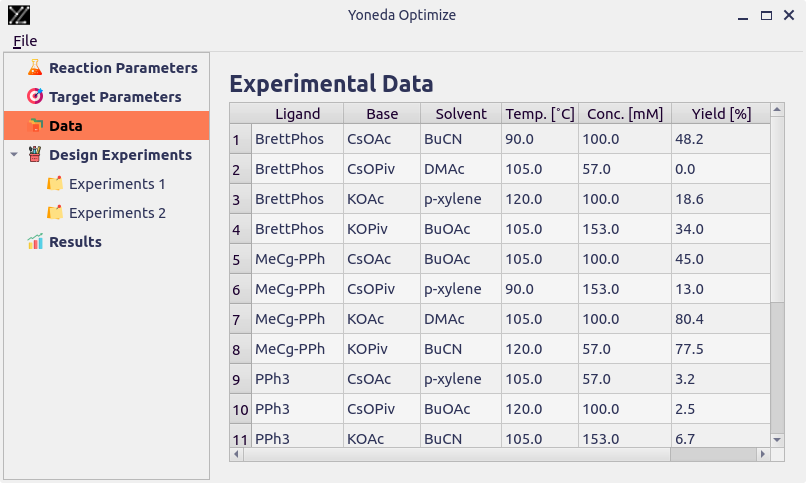
Here, you can add, edit and delete experiments.
Tip
As with any table in Yoneda Optimize, you can copy and paste values from Excel or any other software by selecting the cells and pressing Ctrl+C or Ctrl+V.
Saving Results of Designed Experiments
After the algorithms design batch of experiments, the experiments will be presented in a separate table. After you fill in the results (e. g. yields), you can add the experiments to the database by clicking Add to data.
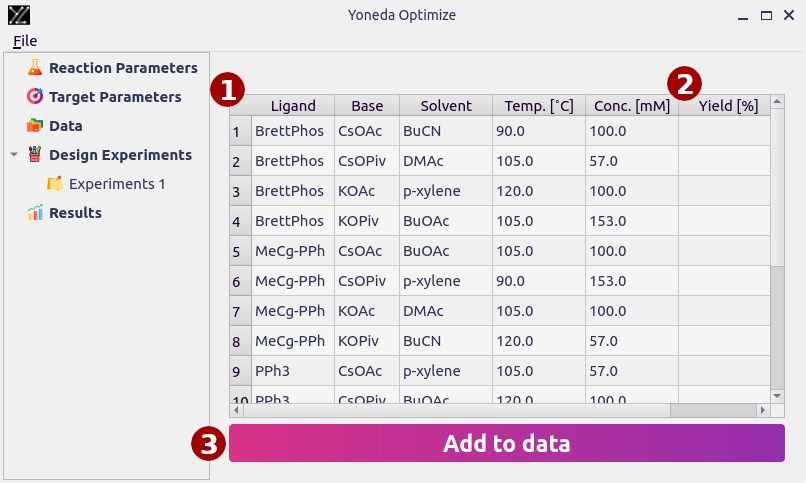
- Table of suggested experiments
Here are the experimental conditions designed by the algorithm.
You can copy them to spreadsheet to print out and bring to the lab.
- Result columns to be filled out
After you run the experiments, this is where you fill in the reaction yield or other results.
- Add to data
This button adds entries in this table to the
Datatable.