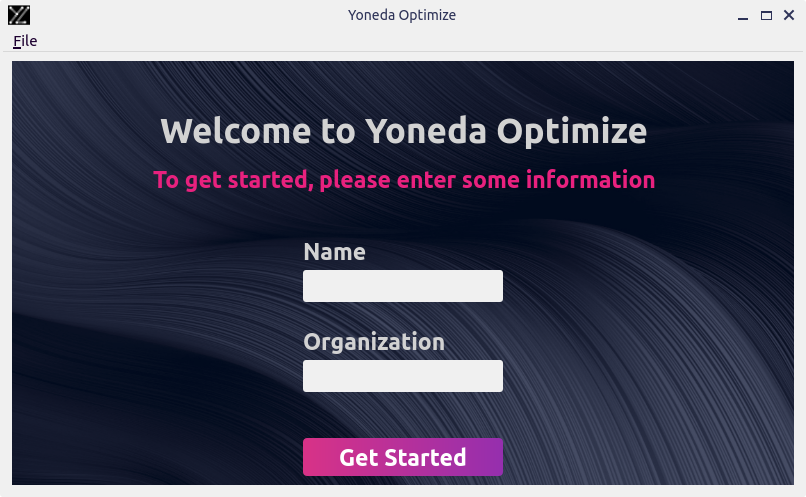Installation
Download the Installer
Go to yonedalabs.com/download, write your name and license code and click Download.
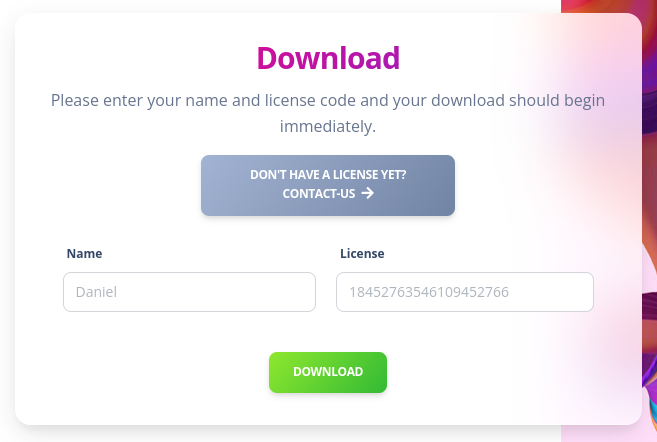
Install Yoneda Optimize
Run the installer and follow through the instructions.
Try Running the App
Start Yoneda Optimize and jump into the tutorial to optimize your first reaction.